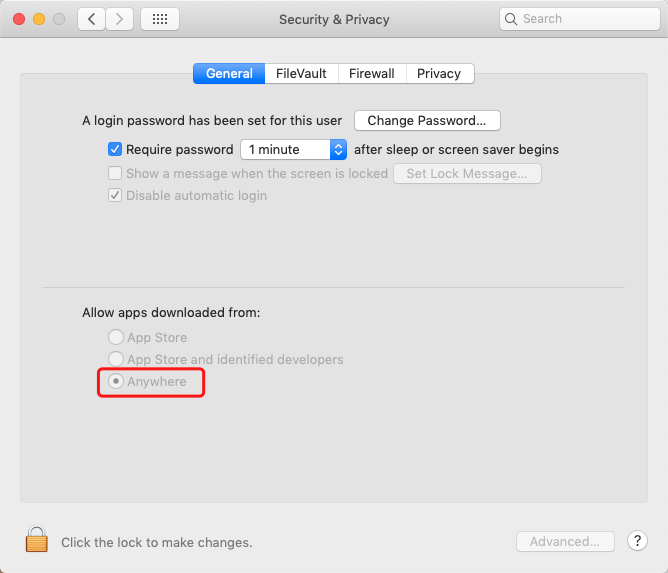https://free.com.tw/windows-update-max-pause-days/#more-98936
Mobirise slider RWD顯示問題
- 將height的值改為 auto; 或者
- 加入以下css
.image_wrapper {
height: auto;
width: auto;
position: relative;
display: inline-block;
}
.image_wrapper img {
width: 100%;
height: auto;
}
解決部份不能安裝的MACAPP
WordPress開啟ssl後css無法加載
在wp-config.php中加入這一行
if ($_SERVER['HTTP_X_FORWARDED_PROTO'] == 'https') $_SERVER['HTTPS']='on';
但是要確保妳的修改在這一行之前require_once(ABSPATH . ‘wp-settings.php’);
source: https://blog.csdn.net/weixin_39924179/article/details/113027066
Contact Form 7 Special mail-tags
原來可以咁….
[_site_admin_email]
[_site_title] <wordpress@your_domain>
[_site_title] “[your-subject]”
Reply-To: [your-email]
From: [your-name] <[your-email]>
Subject: [your-subject]
Message Body:
[your-message]
—
This e-mail was sent from a contact form on [_site_title] ([_site_url])
Force SSL in WordPress with Web.config
<?xml version="1.0" encoding="UTF-8"?>
<configuration>
<system.webServer>
<rewrite>
<rules>
<rule name="Redirect to https" stopProcessing="true">
<match url=".*" />
<conditions>
<add input="{HTTPS}" pattern="off" ignoreCase="true" />
</conditions>
<action type="Redirect" url="https://{HTTP_HOST}{REQUEST_URI}" redirectType="Permanent" appendQueryString="false" />
</rule>
<rule name="Main Rule" stopProcessing="true">
<match url=".*" />
<conditions logicalGrouping="MatchAll">
<add input="{REQUEST_FILENAME}" matchType="IsFile" negate="true" />
<add input="{REQUEST_FILENAME}" matchType="IsDirectory" negate="true" />
</conditions>
<action type="Rewrite" url="index.php/{R:0}" />
</rule>
</rules>
</rewrite>
</system.webServer>
</configuration>
How to force SSL with Web.config
<?xml version="1.0" encoding="UTF-8"?>
<configuration>
<system.webServer>
<rewrite>
<rules>
<clear />
<rule name="Redirect to https" stopProcessing="true">
<match url=".*" />
<conditions>
<add input="{HTTPS}" pattern="off" ignoreCase="true" />
</conditions>
<action type="Redirect" url="https://{HTTP_HOST}{REQUEST_URI}" redirectType="Permanent" appendQueryString="false" />
</rule>
</rules>
</rewrite>
</system.webServer>
</configuration>
source: https://stackoverflow.com/questions/9823010/how-to-force-https-using-a-web-config-file
How to force www. in a generic way with .htaccess
<IfModule mod_rewrite.c>
RewriteEngine On
RewriteCond %{HTTPS} off
RewriteRule (.*) https://%{HTTP_HOST}%{REQUEST_URI} [R=301,L]
</IfModule>
source: https://www.dataplugs.com/tc/kb/使用-htaccess-檔案強制將-http-導向-https-ssl/
Flush the DNS cache in macOS
sudo killall -HUP mDNSResponder
source: https://macpaw.com/how-to/clear-dns-cache-on-mac
windows: ipconfig /flushdns
How to force SSL with .htaccess
RewriteEngine On RewriteCond %{HTTPS} off RewriteRule ^(.*)$ https://%{HTTP_HOST}%{REQUEST_URI} [L,R=301]
source: https://www.siteground.com/kb/how-to-force-ssl-with-htaccess/