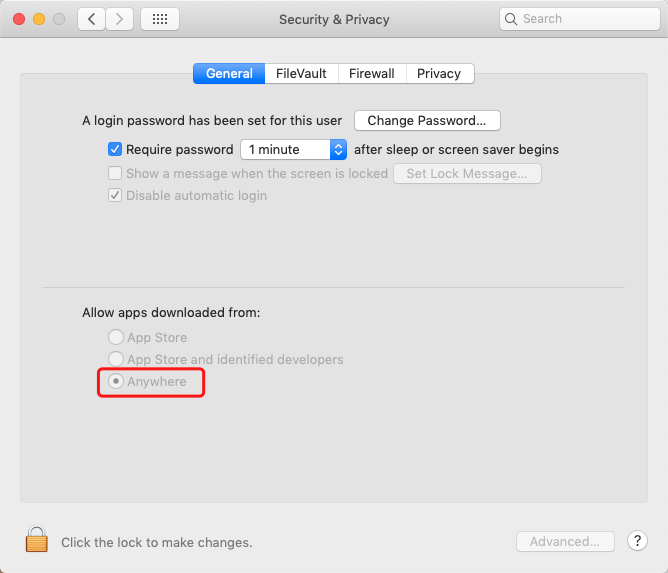https://free.com.tw/windows-update-max-pause-days/#more-98936
解決部份不能安裝的MACAPP
Force SSL in WordPress with Web.config
<?xml version="1.0" encoding="UTF-8"?>
<configuration>
<system.webServer>
<rewrite>
<rules>
<rule name="Redirect to https" stopProcessing="true">
<match url=".*" />
<conditions>
<add input="{HTTPS}" pattern="off" ignoreCase="true" />
</conditions>
<action type="Redirect" url="https://{HTTP_HOST}{REQUEST_URI}" redirectType="Permanent" appendQueryString="false" />
</rule>
<rule name="Main Rule" stopProcessing="true">
<match url=".*" />
<conditions logicalGrouping="MatchAll">
<add input="{REQUEST_FILENAME}" matchType="IsFile" negate="true" />
<add input="{REQUEST_FILENAME}" matchType="IsDirectory" negate="true" />
</conditions>
<action type="Rewrite" url="index.php/{R:0}" />
</rule>
</rules>
</rewrite>
</system.webServer>
</configuration>
How to force SSL with Web.config
<?xml version="1.0" encoding="UTF-8"?>
<configuration>
<system.webServer>
<rewrite>
<rules>
<clear />
<rule name="Redirect to https" stopProcessing="true">
<match url=".*" />
<conditions>
<add input="{HTTPS}" pattern="off" ignoreCase="true" />
</conditions>
<action type="Redirect" url="https://{HTTP_HOST}{REQUEST_URI}" redirectType="Permanent" appendQueryString="false" />
</rule>
</rules>
</rewrite>
</system.webServer>
</configuration>
source: https://stackoverflow.com/questions/9823010/how-to-force-https-using-a-web-config-file
Flush the DNS cache in macOS
sudo killall -HUP mDNSResponder
source: https://macpaw.com/how-to/clear-dns-cache-on-mac
windows: ipconfig /flushdns
關閉或暫停 Windows 自動更新
Google Docs 使用 .new 網域名稱快速新增文件、試算表和簡報
快速建立文件:
快速建立試算表:
快速建立簡報:
快速建立表單:
整合 Google Sites 協作平台快速建立網頁:
一鍵移除OneDrive
OneDrive移除工具 – OneDrive Remover
https://www.azofreeware.com/2016/05/onedrive-remover.html
Firefox在新分頁開啟bookmark
開啟 Firefox 瀏覽器,在網址列輸入「about:config」按下確認。
Firefox 會跳出警告畫面,提醒使用者不要亂搞設定值,否則可能會爆炸,我們確實不會胡搞瞎搞,點選「我發誓,我一定會小心的!」進入核心設定選項。
在上方搜尋框輸入「browser.tabs.loadBookmarksInTab」底下會顯示該偏好設定,預設值為 false 也就是直接在當前分頁開啟書籤。
點選兩下將真假值從 false 修改為 true 即可。
disable translate: browser.translations.enable
WhatsApp 無須加號碼 也能夠向對方傳送訊息!
[NEW] 在電腦或手機的browsers上輸入 https://wa.me/85291234567
注:http / https 也可以;85291234567只是例子,格式是地區碼+手機號碼
方法:
https://api.whatsapp.com/send?phone=國家區號+電話號碼
例子:
https://api.whatsapp.com/send?phone=85291234567
– more https://qooah.com/2017/10/06/hwo-to-send-whatsapp-without-add-contact/